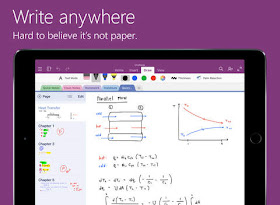Home » Archive for July 2016
EagleGet terbaru Agustus 2016, versi 2.0.4.12 | gakbosan.blogspot.com
EagleGet is a free universal download accelerator, it supports HTTP, HTTPS, FTP, MMS and RTSP protocol as well as popular online video websites. EagleGet can be integrated to Chrome, IE, Firefox, Opera, and uses multi-threaded technology to boost downloads, the dedicated downloader could increase download by implementing up to 32 threads for each download task, which could speed up your download by up to 6 times. EagleGet has visually appealing interface, and it’s completely free without any virus, malware or spyware. EagleGet has many advantages compared to other similar products. For example, EagleGet has ad-free video sniffer, and EagleGet is the first freeware download manager that supports automatic refresh expired download links.
Features :
• Accelerate downloads by using multi-threaded technology.
• Download online videos from popular sites.
• Optimized for HD and HTML5 web videos.
• Built-in Video Sniffer.
• Support MMS, HTTP, HTTPS, FTP and RTSP protocols.
• Support HTTP and SOCKET proxy.
• Batch downloads function.
• Support fully customized User-Agent.
• Automatic refresh expired download address.
• Download files in Chrome, IE, Firefox and Opera with one click.
• Download different file types to separate folders.
• Monitor running and completed tasks with TaskMonitor.
• Built-in download scheduler.
• Supports drag-and-drop to rearrange the priority of downloads.
• Automatic run virus scan after download.
• Convenient task properties panel.
• Detailed connection log for each task.
• Verify integrity of downloaded files.
• Shutdown, hibernate or sleep computer after completing all transfers.
• Built-in speed limiter.
• Silent Mode (or Game Mode) function.
• Import download lists from other download managers.
• Supports multi-language interface (up to 20 languages).
EagleGet 2 Highlights:
1. Chrome Crash when open Gmail Offline with EG extension enabled.
2. Logic Optimization for the duplicate downloads
3. Optimized: UI experience for the media grabber
4. Optimized: Other minor improvements and fixes
5. Optimized: New language packs.
6. Fixed: Problem with video sniffer
7. Fixed: Several problems related the sorting of Queue
8. Fixed:Merge & convert Media in the Media Grabber
What’s new in v2.0.4.12 Stable (July 30, 2016)
1. Fixed Windows 10 BSOD caused by incompatible third-party software
2. Added the function to automatic combine video and audio streams for certain websites
3. Added the ability to download new video formats
4. Fixed cannot download videos properly on Nightly Firefox
5. Fixed other known issues
Homepage – http://www.eagleget.com
Download EagleGet 2.0.4.12 Freeware | 5,32 MB |
Download EagleGet 2.0.4.12 Portable | 8,01 MB |
Download EagleGet Plugin for Chrome
DriverPack Solution terbaru Agustus 2016, versi 17.7.4 | gakbosan.blogspot.com
DriverPack Solution 17 – a DVD version of the most powerful manager for automated driver installation. Scans your computer hardware and offer to install/update the driver for all devices in Offline mode. DriverPack Solution simplifies the process of reinstalling Windows on any computer. No more problems with searching and installing drivers. Everything will be done in a couple of mouse clicks!
SamLab(he’s a person) makes driverpacks for his SamDrivers and the same driverpacks are also used by DriverPack Solution. SamDrivers includes 3 applications for driver installation as opposed to only one in DriverPack Solution. It should be noted that SamDrivers’s edition of DriverPack Solution is modified: expert mode is enabled by default, disabled downloading and executing of a JS script from the Internet, removed some bloatware, etc. Since some bloatware isn’t available in English, so you’re better off using SamDrivers anyway.
Features:
Advantages DriverPack Solution:
• Automated driver installation: The program installs all required drivers to any computer in just about 5 minutes.
• Saves Time and money: No more wasting time on looking for drivers; all required drivers will be installed with only a few clicks.
• Any driver for any computer
* All drivers on a single DVD!
* Simplifies downloading new drivers from the Internet.
• Drivers update capability: Updates previously installed drivers to their latest versions.
• Windows 8 / 7 / Vista / XP
* Supports all modern operating systems!
* Both 64-bit and 32-bit versions!
• Easy to use: Simple and foolproof interface.
• Customization ability: Our program is open source software.
• Distributed for FREE: Under the GNU GPL license.
Program is used:
• home computer users
• System Administrators
• Computer Wizard
• Service for computer repair
• other people who are often faced with installing / reinstalling Windows
Pros of using:
• interface is friendly and intuitive
• intelligent technology classification drivers
• Multiple installation options (for the professional to the novice user)
• multilingualism (does not require linguistic knowledge and effort): English, Russian, Ukrainian, German, French, Italian, Spanish, Turkish, Azeri, Dutch, Lithuanian etc…
• Check the availability of new versions of software
The program is suitable for all models of computers. That includes drivers for laptops:
Acer, ASUS, HP, Dell, MSI, Samsung, Toshiba, Sony, Lenovo, Fujitsu, Fujitsu Siemens, eMachines, Packard Bell, Clevo, BenQ, Notebook, IBM, Apple, Intel, LG, Compaq, Depo, NEC, Gericom, Matsushita, Medion, K-Systems, Gigabyte, SiS, Gateway.
It will help download free drivers for:
Motherboard, sound card (audio), Video Card, Network Card, Wi-Fi, chipset, controller, Bluetooth (bluetooth), Modem, Web-camera, card reader, CPU, input devices, monitor, printer, scanner, USB, Other …
Install Notes:
1. Burn Iso or Mount It
2. Launch DriverPack Solution.
Download DriverPack Online | 278 KB | <<<
- (+/-) 2 Mb: Lite version
- Scan your PC for unidentified driver
- Update drivers
- Only what you need
- Download drivers quickly, efficiently and completely free
Download DriverPack Full Link (Torrent) | versi 17.7.4 | 11,1 GB | <<<
- (+) 11 Gb : ISO-image of the most powerful manager automatically install the drivers
- Full automatic scanning system PC
- Update drivers
- Offline mode setting
- Drivers for all devices
Download Firmware terbaru ASUS Zenfone dan Tab (Update Firmware versi 6.0) | gakbosan.blogspot.com
Download All firmware for ASUS Zenfone and Tab :
ASUS Mobile Phone
Zenfone Pegasus 3
Zenfone 3 Ultra (ZU680KL ~ Z013DB)
Zenfone 3 Deluxe (ZS570KL ~ Z010DA)
Zenfone 3 (ZE552KL ~ Z012DA)
Zenfone 3 (ZE520KL)
Zenfone Zoom (ZX551ML ~ Z00A) | Download v6.0 Marshmallow | 1,15 GB | WW-4.21.40.74 |
Zenfone Selfie (ZD551KL ~ Z00T) | Download v6.0 Marshmallow | 1,63 GB | WW-21.40.0.1692 |
Zenfone 2 Deluxe (ZE551ML ~ Z00A) | Download v5.0 Lollipop | 1,16 GB | WW-2.20.40.184 |
Zenfone 2 (ZE551ML ~ Z00AD) | Download v5.0 Lollipop | 1,16 GB | WW-2.20.40.184 |
Zenfone 2 (ZE550ML ~ Z008) | Download v5.0 Lollipop | 1,12 GB | WW-2.20.40.149 |
Zenfone 2 (ZE500CL ~ Z00D) | Download v5.0 Lollipop | 1,04 GB | WW-12.16.5.118 |
Zenfone 2E (US, AT&T exclusive)
Zenfone Max (ZC550KL ~ Z010D) | Android 6.0 Marshmallow |
Zenfone 2 Laser (ZE601KL ~ Z00T) | Download v6.0 Marshmallow | WW-1,69GB | WW-21.40.1220.1698 |
Zenfone 2 Laser (ZE600KL ~ Z00L) | Download v6.0 Marshmallow | WW-1,69GB | WW-21.40.1220.1698 |
Zenfone 2 Laser (ZE551KL ~ Z00T) | Download v6.0 Marshmallow | WW-1,63GB | WW-21.40.1220.1615 |
Zenfone 2 Laser (ZE550KL ~ Z00L) | Download v6.0 Marshmallow | WW-1,57 GB | WW-21.40.1220.1708 |
Zenfone 2 Laser (ZE500KL ~Z00E) | Download v6.0 Marshmallow | 1,42 GB | WW-13.10.7.1 |
Zenfone 2 Laser (ZE500KG ~ Z00RD) | Download v6.0 Marshmallow | 1,38 GB | WW-13.10.10.25 |
Zenfone Go 5" (ZB551KL) | Download v5.0 Lollipop | 1,18 GB | WW-13.2.8.13 |
Zenfone Go 4,5" (ZB452KG ~ X014D) | Download v5.0 Lollipop | 924,95 MB | WW-12.2.5.5 |
Zenfone Go 5" 4G (T500)
Zenfone Go 5" (ZC500TG ~ Z00VD) | Download v5.0 Lollipop | 1,01 GB | WW-12.1.0.47 |
Zenfone Go 4,5" (ZC451TG ~ Z00SD) | Download v5.0 Lollipop | 995,63 MB | WW-12.0.0.67 |
Live 5" (G500TG)
Zenfone 6 (A601CG-A600CG ~ T00G) | Download v5.0 Lollipop | 723,15 MB | WW-3.24.40.87 |
Zenfone 5 (A500KL ~ T00P) | Download v5.0 Lollipop | 881,98 MB | WW-12.4.5.58 |
Zenfone 5 (A500CG-A501CG ~ T00F-T00J) | Download v5.0 Lollipop | 723,15 MB | WW-3.24.40.87 |
Zenfone 5 Lite (A502CG ~ T00K) | Download v5.0 Lollipop | 891,11 MB | WW-2.22.40.61 |
Zenfone C (ZC451CG ~ Z007) | Download v4.4 Kitkat | 938,08 MB | WW-4.11.40.179 |
Zenfone 4S (A450CG ~ T00Q) | Download v5.0 Lollipop | 895,44 MB | WW-5.4.2.0 |
Zenfone 4 (A400CG ~ T00I) | Download v5.0 Lollipop | 817,40 MB | WW-7.4.4.0 |
PadFone S (PF500KL ~ T00N) | Download v4.4 Kitkat | 1,04 GB | WW-12.2.2.43 |
PadFone E (A68M ~ T008) | Download v4.3 JellyBean | 862,81 MB | WW-10.14.9.25 |
PadFone mini (PF451CL ~ T00S) | Download v4.4 Kitkat | 885 MB | WW-11.30.5.73 |
PadFone mini 4.3 (A11 ~ T00C)
PadFone Infinity (A86)
PadFone 2 (A68)
Fonepad Note 6 (ME560CG ~ K00G)
ASUS Tablet
ZenPad Z8.0
ZenPad 10 (Z300CL ~ P01T)
ZenPad 10 (Z300CG ~ P021)
ZenPad 10 (Z300C ~ P023)
ZenPad S 8.0 (Z580CA ~ P01M)
ZenPad S 8.0 (Z580C ~ P01M)
ZenPad 8.0 (Z380KL ~ P024)
ZenPad 8.0 (Z380C ~ P022)
ZenPad 7.0 (Z370KL)
ZenPad 7.0 (Z370CG ~ P01V)
ZenPad 7.0 (Z370C ~ P01W)
ZenPad C 7.0 (Z170MG ~ P001)
ZenPad C 7.0 (Z170CG ~ P01Y)
ZenPad C 7.0 (Z170C ~ P01Z)
Fonepad 8 (FE380CG ~ K016) | Download v5.0 Lollipop | 938,18 MB | WW-5.5.0.0 |
Fonepad 7 (FE375CL ~ K01Q) | Download v5.0 Lollipop | 0,98 GB | WW-12.12.1.50 |
Fonepad 7 (FE375CG ~ K019) | Download v5.0 Lollipop | 886,12 MB | WW-12.14.3.18 |
Fonepad 7 (FE171CG ~K01N) | Download v5.0 Lollipop | 940,10 MB | WW-5.4.0.0 |
Fonepad 7 (FE170CG ~ K012) | Download v5.0 Lollipop | 632,69 | WW-12.8.1.38 |
Fonepad (ME371MG)
Cek juga :
• Sudah Bisa Update Marshmallow untuk ASUS Zenfone
• Cara Downgrade ASUS Zenfone 2 Laser 5" ZE500KL dari Marshmallow ke Lollipop
.NET Framework Offline Installer 1.0 - 4.6.2 | gakbosan.blogspot.com
Microsoft .NET Framework (dibaca Microsoft Dot Net Framework) atau lebih dikenal dengan singkatan dot net merupakan sebuah perangkat lunak kerangka kerja yang berjalan utamanya pada sistem operasi Microsoft Windows, saat ini .NET Framework umumnya telah terintegrasi dalam distribusi standar Windows (mulai dari Windows Server 2003 dan versi-versi Windows yang lebih baru). Kerangka kerja ini menyediakan sejumlah besar pustaka pemrograman komputer dan mendukung beberapa bahasa pemrograman serta interoperabilitas yang baik sehingga memungkinkan bahasa-bahasa tersebut berfungsi satu dengan lain dalam pengembangan sistem. Berbeda halnya dengan tipikal aplikasi konvensional umumnya, program yang ditulis dengan memanfaatkan .NET Framework berjalan pada lingkungan perangkat lunak melalui Common Language Runtime, dan bukan perangkat keras secara langsung. Hal ini memungkinkan aplikasi yang dibuat di atas .NET secara teoritis dapat berjalan pada perangkat keras apapun yang didukung oleh .NET Framework. Perangkat lunak ini adalah kunci penawaran utama dari Microsoft, dan dimaksudkan untuk digunakan oleh sebagian besar aplikasi-aplikasi baru yang dibuat untuk platform Windows.
Pada dasarnya, .NET Framework memiliki 2 komponen utama: CLR dan .NET Framework Class Library. Program - program yang ditulis untuk .NET Framework dijalankan pada suatu lingkungan software yang mengatur persyaratan-persyaratan runtime program. Runtime environment ini, yang juga merupakan suatu bagian dari .NET Framework, dikenal sebagai Common Language Runtime (CLR). CLR menyediakan penampilan dari application virtual machine, sehingga para programmer tidak perlu mengetahui kemampuan CPU tertentu yang akan menjalankan program. CLR juga menyediakan layanan-layanan penting lainnya seperti jaminan keamanan, pengaturan memori, garbage collection dan exception handling / penanganan kesalahan pada saat runtime. Class library dan CLR ini merupakan komponen inti dari .NET Framework. Kerangka kerja itu pun dibuat sedemikian rupa agar para programmer dapat mengembangkan program komputer dengan jauh lebih mudah, dan juga untuk mengurangi kerawanan aplikasi dan juga komputer dari beberapa ancaman keamanan.
CLR adalah turunan dari CLI (Common Language Infrastructure) yang saat ini merupakan standar ECMA. Untuk keterangan lebih lanjut, silakan mengunjungi situs ECMA atau kunjungi sumber pranala di bawah artikel ini.
Solusi-solusi program pembentuk class library dari .NET Framework mengcover area yang luas dari kebutuhan program pada bidang user interface, pengaksesan data, koneksi basis data, kriptografi, pembuatan aplikasi berbasis web, algoritma numerik, dan komunikasi jaringan. Fungsi-fungsi yang ada dalam class library dapat digabungkan oleh programmer dengan kodenya sendiri untuk membuat suatu program aplikasi baru.
Pada berbagai literatur dan referensi di Internet, .NET Framework seringkali disingkat menjadi .NET saja. .NET pada sistem operasi selain Windows
Implementasi .NET 2.0 saat ini juga memiliki Mono, perangkat lunak varian yang dapat berjalan di Linux dan UNIX. Mono dikembangkan oleh Ximian, yang selanjutnya diakuisisi oleh Novell. Mono merupakan platform sumber terbuka, berarti semua orang dapat berpartisipasi di dalam pengembangan Mono.
Microsoft .NET Framework History 1.0 - 4.6
Link Download
Microsoft .NET Framework 1.0 Service Pack 3
Microsoft .NET Framework 1.1 Service Pack 1
Microsoft .NET Framework 3.5 Service pack 1 (Full Package : 2.0 SP2, 3.0 SP2 & 3.5 SP1)
Microsoft .NET Framework 3.5 for Windows 8, 8.1 and 10 (Tools)
Microsoft .NET Framework 4.0 Full
Microsoft .NET Framework 4.6 Full
Microsoft .NET Framework 4.6.2 Full
Tools Repair : Microsoft .NET Repair tool
Tools Detector : ASoft .NET Version Detector 15
Avast 2016 terbaru Juli 2016, versi 12.1.2276 (12.2.3126) Final | 12.1.2275 Beta | gakbosan.blogspot.com
AVAST is only the most trusted name in antivirus, actively protecting more than 200 million PCs, Macs and Androids.
The Most Trusted Security – 220 million people choose AVAST to keep them safe online – more than any security company. avast! is the most trusted name in the antivirus industry, actively protecting more than 220 million people around the world. We’ve been protecting devices and data for over 25 years, in over 40 languages, on every populated continent.
Your money really deserves a solid level of protection against theft. With avast! SafeZone, you can set your favorite banking or shopping sites to automatically launch in a ‘virtual window’, to ensure that all of your sensitive financial transactions stay private. Perfect for auction sites, buying concert tickets, booking with hotels or airlines, online gaming, or any sort of monetary transfer, it now has a sleeker look and is super-easy to launch and use.
The Most Trusted Security – 220 million people choose AVAST to keep them safe online – more than any security company. avast! is the most trusted name in the antivirus industry, actively protecting more than 220 million people around the world. We’ve been protecting devices and data for over 25 years, in over 40 languages, on every populated continent.
Your money really deserves a solid level of protection against theft. With avast! SafeZone, you can set your favorite banking or shopping sites to automatically launch in a ‘virtual window’, to ensure that all of your sensitive financial transactions stay private. Perfect for auction sites, buying concert tickets, booking with hotels or airlines, online gaming, or any sort of monetary transfer, it now has a sleeker look and is super-easy to launch and use.
Avast 2016 comes with more features than any other antivirus around. And we don’t just mean Passwords.
• Antivirus and anti-malware
Protect yourself against threats that don’t even exist yet.
• Passwords
Keep all of your accounts protected, with just one unbreakable password.
• Home Network Security
Stop hackers getting hold of your home network – and anything on it.
• Browser Cleanup
Who needs unwanted toolbars and extensions slowing down their PC?
• Remote Assistance
Help your friends wherever you are, by connecting to their computer.
• Smart Scan
Give your PC the ultimate all-in-one scan, all in one go.
What’s new in Avast! 2016
NEW: Passwords – Avast can now manage your passwords and generate strong passwords for you. Just one password to remember.
– checks your passwords security
– stores your passwords securely
– includes browser extensions for easier logging in and form filling
– generates strong passwords
NEW: SafeZone browser – Replaced the SafeZone for safer shopping and banking in Pro, Internet Security and Premier
– Pay Mode: It isolates the session and protects it from possible keyloggers or other malicious software secretly lurking on your computer. With Pay Mode you can perform all your financial transactions in peace, without fear of your password or other personal details being stolen. Pay Mode runs automatically on banking site, but it can be also turned on manually.
– Shielded Window: To open there suspicious websites and to ensure full anonymity
– Ad Blocking: includes built in ad blocker extension
– Video downloading for offline viewing
– Easy setup: Automatically imports your bookmarks, history and cookies from your current default browser
NEW: User interface – More space for content, easy control
NEW: Feedback possible directly from program – report bugs, feature requests and other suggestions easier
IMPROVED: Home network security now detects more router vulnerabilites and shows more details
IMPROVED: Installation – it should be now faster and less obtrusive.
IMPROVED: WebShield HTTPS Scanning – We introduced a new method of HTTPs scanning. It is used in Firefox, Chrome and Opera. It works without changing the certificates and the security parameters and certificates are verified by the browser itself, including checks for untrusted or revoked certificates.
+ Many other minor tweaks and bug fixes
What's new Avast 2016 versi 12.1.2276 :
+ Regular monthly program updates - automatic and silent, configurable via Settings
+ Fully compatible with Windows 10 Anniversary Update
+ The new Components menu in program Settings - an easier way to control which components are installed and running
How to install:
1. Update from existing Avast version via Settings -> Update -> Update program
2. Or you can Download Avast 2016 and install from here:
Download Avast Free 2016 | 12.1.2276 | 219,44 MB |
Download Avast Pro Antivirus 2016 | 12.1.2276 | 219,48 MB |
Download Avast Internet Security 2016 | 12.1.2276 | 226,92 MB |
Download Avast Premier Antivirus 2016 | 12.1.2276 | 226,92 MB |
Download Avast for Mac | 11.15.46727 | 11,21 MB | Online |
Download Avast for iOS
Download Avast Cleaner | Uninstall Utility | 12.1.2776 | 6,97 MB |
Download Offline Update Avast 2016 : Update setiap hari
Download Avast VPS update for versions 12+
Download Avast VPS update for versions 2014 to 2016
Download Avast VPS update for versions 5 to 8
Download Avast VPS update for version 4.8.0
What's new Avast 2016 12.1.2275 Beta Version :
+ Fixed issues with the new implementation of Windows Security center registration
+ The new Settings > Components menu
Download Avast Free 2016 | 12.1.2275 Beta | 211,60 MB |
Download Avast Pro Antivirus 2016 | 12.1.2275 Beta | 211,65 MB |
Download Avast Internet Security 2016 | 12.1.2275 Beta | 218,98 MB |
Download Avast Premier Antivirus 2016 | 11.2.2275 Beta| 218,98 MB |
Download Avast Cleaner | Uninstall Utility | 12.1.2275 Beta | 6,97 MB |
Memperbaiki Google Chrome yang Crash dengan Chrome Cleanup Tool 8.62.4.0 / Software Removal Tool (Juli 2016) | gakbosan.blogspot.com
Aplikasi ini akan memindai dan menghapus perangkat lunak yang dapat menyebabkan masalah pada Chrome, misalnya mogok, laman mulai atau bilah alat yang tidak biasa, iklan tak terduga yang tidak dapat disingkirkan, atau yang dapat mengubah pengalaman Anda dalam menjelajah.
Download Chrome Cleanup Tool 8.62.4.0 | 2,77 MB |
Download Chrome Cleanup Tool 8.62.4.0 | 2,77 MB |
Smadav terbaru Juli 2016, versi 10.9 | gakbosan.blogspot.com
Smadav 2016 adalah sebuah antivirus kebanggan buatan Indonesia. Antivirus ini terus melakukan perbaikan dan penambahan fitur. Salah satu fitur yang ada adalah auto update, jadi teman-teman tidak perlu capek-capek download manual dari web resmi nya. Pada Smadav juga dapat mengembalikan atau menampilkan file dan folder yang di hidden oleh virus. Antivirus ini cocok untuk dikombinasikan dengan AVG Free 2016. Jadi tunggu apalagi, cicipin sekarang juga antivirus handal ini.
What's New in Smadav 2016 Rev. 10.9 :
• Penambahan database 200 virus baru
• Perbaikan gagal install pada Windows XP
• Penyempurnaan fitur startup Smadav
• Perbaikan kesalahan deteksi pada beberapa file/program, dan penyempurnaan lainnya.
Download Smadav terbaru Juli 2016 :
Download Smadav 2016 10.9 |1,37 MB | Server 1 |
Download Smadav 2016 10.9 |1,37 MB | Server 2 |
Update : memperbaiki " Windows Script Host access is disabled on this machine "
Jika terdapat masalah "Windows Script Host Access" saat menginstal smadav versi 10.6atau yang lebih baru, Klik kanan smadav lalu pilih "Allow Windows Script & Macro Forever"
Skype terbaru Juli 2016, versi 7.26.0.101 Full Installer | gakbosan.blogspot.com
Skype adalah software gratis yang memungkinkan Anda untuk memanggil, lihat, Olahpesan dan sharing dengan orang lain - di mana pun mereka berada. Jika Anda memiliki webcam, komputer atau perangkat mobile dengan mikrofon dan speaker atau headset terpasang dan koneksi internet; Anda dapat melakukan melihat Anda. Tetap terhubung di rumah, di tempat kerja atau di mana saja - Skype tersedia pada komputer Anda, ponsel, tablet, TV dan bahkan dari telepon rumah Anda.
Features:
• Free unlimited worldwide phone calls to anyone else on Skype, anywhere in the world
• Skype video (webcam), see who you are talking to with free video calls
• Chat with up to 100 people in group chats
• Superior sound quality – better than your regular phone
• Your calls are encrypted “end-to-end” for superior privacy
• Friends list shows you when your Skype friends are online and ready to talk or chat
• Works with all firewall, NAT and routers – nothing to configure!
• Super-simple and easy to use
• Based on cutting edge peer-to-peer technology developed by the creators of Kazaa and Joltid In order to use Skype for Windows software.
• SkypeOut– You can call a real phone number from Skype. This is not free like Skype to Skype calls but is cheaper than what the call would normally cost.
• SkypeIn – For people to be able to call your Skype account from a phone, you need a SkypeIn number to give to them. Receiving calls from phones doesn’t cost you anything but will charge the caller the same rate as if they were calling a real phone.
• Video calls – You can make video calls for free using Skype. This enables you to see the person you are talking to and for them to see you too.
• Conference calls – You and 24 other people can engage in a conference call using Skype. This makes having group discussions with staff that are located in various parts of the world much easier.
• File Sharing – You can easily send files over Skype to any of your Skype contacts. There are no size limits for the file, which is a benefit over email restrictions. For security reasons, before the file transfer can begin, the recipient has to approve the transfer, thus the person has to be online for the file transfer to take place.
• Instant messaging – In addition to talking with your Skype contacts, you can type messages to them while you are having a voice conversation or if you cannot talk to them at a particular moment.
• Text messaging – You can use Skype to send text messages to any cell phone in the world. The rates vary but are generally cheaper than what a text message usually costs.
• Voicemail – If you want people to be able to leave you voice messages while you are on another call or offline.
What You Need:
• A computer with an Internet connection.
• A headset with a microphone – You will need to purchase a headset with a microphone (most cost less than $15) that will plug into the microphone plug on your computer. You do not need to purchase a headset if you are only using Skype to send instant messages, text messages, or using other features that do not require you to speak.
Newest Features, Products and Client Updates for All Platforms
Homepage – http://www.skype.com
Download Skype 7.26.0.101 [exe] | 40,06 MB |
Download Skype 7.26.0.101 [msi] Business version | 39,53 MB |
Download Skype for Windows 8
Download Skype Portable
Downloads For All OS
Best Windows 10 Apps You Should Install Right Now | gakbosan.blogspot.com
If you have just installed the latest version of windows 10 or upgraded your older operating system to windows 10, then here is our list of best windows 10 apps for 2016-17 to free download and install right now. Our list of windows 10 apps includes most popular, useful and most important apps and you don’t wanna miss a single one.
Windows 10 has now become the most popular and advanced operating system since its release in July 2015. Windows 10 is without doubt the coolest operating system ever released by Microsoft. Its usability, creative features, advance security system and user friendly environment makes it stand out from other operating system but all features of windows 10 are useless without these cool apps below.
There are thousands of windows 10 apps have been created and available online but not all are useful. So today we put a lot of effort to find out some of the best and coolest windows 10 apps for you to download and enjoy right now.
We have several uses of desktop apps in our daily life such as for browsing, messaging, gaming, drawing, mailing, downloading, chatting and almost for everything there is an app. Windows 10 came up with many useful built in apps to play with. But our today’s list of best windows 10 apps will completely change your experience of windows 10.
Wunderlist - Download
The first app in our list of best windows 10 apps is wunderlist. Wunderlist has just become Microsoft app and has some cool features that let you set reminders, make lists, create due dates, plan trips and develop projects. The good thing about Wunderlist is that it syncs across Android, iOS and Mac to access your data anywhere you are.
OneNote
Microsoft's OneNote is the second cool app in our list of best windows 10 apps. OneNote let you type, hand write and draw anything from the web to your notebook. Either you are a professional attends meetings, a student taking notes or a teacher OneNote is a must have windows 10 app.
Drawboard PDF
Drawboard PDF is yet another most popular and useful app available for windows 10 users. Drawboard is a best tool to read, edit and markup your PDF files. It comes with many cool options so let you do anything you want with your PDF files.
Plex
If you love to organize and share your videos and pictures then Plex is the right app for you. Plex is a free app that let you create your own media center and you can stream and share videos between all connected devices.
Adobe Photoshop Express
Adobe Photoshop Express has some cool features that not only let you snap pictures but also to reduce noise, make quick tweaks, apply filters, adjust color, crop and much more. After editing your photos and videos you can also share them on social media using Adobe Photoshop Express.
Avira 2016 terbaru Juli 2016, versi 15.0.18.354 | gakbosan.blogspot.com
Avira Free Antivirus is an award-winning product that provides comprehensive protection against all types of threats, secures your data, protects your privacy and ensures your PC remains virus-free.
But don’t take our word for it! AV-Comparatives, an independent testing Lab, ranked Avira’s detection as the best in the industry among both single-engine and multiple-engine products.
Features:
Antivirus Scanner. Total protection from malware.
Browser Tracking Blocker*. Prevents ad networks from monitoring what you do online.
Real-time cloud protection. Protects you from emerging threats.
Safe Browsing*. Blocks harmful websites before they load.
Blocks PUA. Blocks hidden applications bundled with legitimate software.
Deal Finder*. Saves you money while shopping online.
Download Avira Free Antvirus 2016 15.0.18.354 | 216,24 MB |
Download Avira Antivirus Pro 2016 15.0.18.354 | 216,24 MB |
Download Avira Internet Security 2016 15.0.18.354 | 216,91 MB |
Download Avira Ultimate Protection 2016 15.0.18.354 | 212,38 MB |
Download Offline Update Avira 2016 : Update setiap hari
Download Avira Antivirus Security for Android
PeaZip terbaru Juli 2016, versi 6.1.0 | gakbosan.blogspot.com
PeaZip is a free archiver and file manager utility, based on solid and proven Open Source technology of 7-Zip and other great Open Source tools (like FreeARC, PAQ, UPX...) for supporting additional file formats and features, in order to provide an all purpose zip utility featuring a powerful unified GUI that, unlike most of other classic file archivers like i.e. WinZip and WinRar, is natively portable and cross-platform, being available for Windows, Linux, and BSD. The program features powerful and flexible inclusion/exclusion filters and search tools, provide optional two factor authentication through password and keyfile, and allows to deeply fine tune the task’s definitions, exposing through a single, consistent frontend GUI the options of underlying applications.
What's News in PeaZip 6.1.0 :
FILE MANAGER
• Archive directory tree is shown in navigation sidebar while browsing an archive (above Bookmarks) and can be used for navigation or quick exploration of archive directory structure
• Added Expand/collapse archive tree toggle in quick history menu, allowing quick inspection of directory structure inside the archive
• In-archive breadcrumb improved, now showing list of directories from nodes dropdown menu, consistently with filesystem breadcrumb section
• File browser now shows .exe icons on Windows
• Can now set starting directory in Options > Settings > Advanced: last visited (default), computer's root, desktop, home, custom (user selected directory)
• Fixed showing directories even if omitted in archive TOC
• Fixed sorting files without extensions
• Various fixes and improvements
Download PeaZip 6.1.0 x86 | Link 1 | Link 2 | Link 3 | Link 4 | 6,47 MB |
Download PeaZip 6.1.0 x64 | Link 1 | Link 2 | Link 3 | 7,11 MB |
Download PeaZip 6.1.0 x86 Portable | 9,32 MB |
Download PeaZip 6.1.0 x64 Portable | 10,09 MB |
Download PeaZip for Linux
Linux 6.1.0
Download PeaZip for GTK2
DEB | RPM | TGZ
Portable no installation needed
Download PeaZip for Qt
DEB | RPM | TGZ
Portable no installation needed
Linux 64 6.1.0
Download PeaZip DEB (all) GTK2
compiled for i386, no architecture check, ia-32 libs required
Download PeaZip DEB (all) Qt
compiled for i386, no architecture check, ia-32 libs required
Download PeaZip Portable x86-64 GTK2
does not require installation, natively compiled for x86-64, ia-32 libs required only for some additional backend binaries
Linux ARM 5.2.0
Download PeaZip Patched sources
Sources patched for being compiled with Lazarus/FPC IDE for GNU/Linux on generic ARM architecture
Download PeaZip Portable for ARM
GTK2, compiled for GNU/Linux ARM, armv6l (armhf), no installation needed
BSD 4.8.1
PeaZip Portable for BSD
Compiled for GTK2, no installation needed
VirtualBox terbaru Juli 2016, versi 5.1.2 Build 108956 | gakbosan.blogspot.com
VirtualBox is a powerful x86 and AMD64/Intel64 virtualization product for enterprise as well as home use. Not only is VirtualBox an extremely feature rich, high performance product for enterprise customers, it is also the only professional solution that is freely available as Open Source Software under the terms of the GNU General Public License (GPL) version 2.
Presently, VirtualBox runs on Windows, Linux, Macintosh, and Solaris hosts and supports a large number of guest operating systems including but not limited to Windows (NT 4.0, 2000, XP, Server 2003, Vista, Windows 7), DOS/Windows 3.x, Linux (2.4 and 2.6), Solaris and OpenSolaris, OS/2, and OpenBSD.
VirtualBox is being actively developed with frequent releases and has an ever growing list of features, supported guest operating systems and platforms it runs on. VirtualBox is a community effort backed by a dedicated company: everyone is encouraged to contribute while Oracle ensures the product always meets professional quality criteria.
Supported OS:
Windows XP, Server 2003, Server 2008, Windows 7, Server 2012, Windows 8 (32-bit and 64-bit).
Mac OS X hosts:
10.6 (Snow Leopard, 32-bit and 64-bit), 10.7 (Lion, 32-bit and 64-bit), 10.8 (Mountain Lion, 64-bit).
Linux hosts (32-bit and 64-bit): Ubuntu 8.04 (“Hardy Heron”), 8.10 (“Intrepid Ibex”), 9.04 (“Jaunty Jackalope”), 9.10 (“Karmic Koala”), 10.04 (“Lucid Lynx”), 10.10 (“Maverick Meerkat), 11.04 (“Natty Narwhal”), 11.10 (“Oneiric Oncelot”), 12.04 (“Precise Pangolin”), Debian GNU/Linux 5.0 (“lenny”) and 6.0 (“squeeze”), Oracle Enterprise Linux 4 and 5, Oracle Linux 6.
This is a major update. The following major new features were added:
• VMM: several fixes
• GUI: fixed screenshot if the VM is started in separate mode
• GUI: fixed issue with double-click/opening registered file types (.vbox and .vbox-extpack) on Mac OS X (bug #15648)
• GUI: fixed a bug which made it impossible close some error/warning messages using the close button
• GUI: weakened the control over the VM window behavior allowing to resize it across multiple screens and to use in Snap Assist techniques
• GUI: jump to the second tab of the session information window (5.1.0 regression)
• GUI: fix for Alt-Tab
• Storage: fixed creating fixed size VHD images (bug #15601)
• Storage: fixed a hang during power off if the VM was suspended before and a NVMe controller is configured
• USB: fixed a crash under certain conditions
• Audio: make AC'97 volume control work again (5.1.0 regression; bug #15598)
• Audio: fixed rare VM hangs when using AC'97 emulation
• Audio: SB16 fixes
• EFI: fixed access to devices attached to SATA port 2 and higher (bug #15607)
• OVA: fix for checking certain signatures
• OVA: fixed MAC address generation for appliances created by VirtualBox (5.1.0 regression; bug #15623)
• API: fixed audio settings handling for older config files (bug #15626)
• API: fixed truncation of USB product/vendor IDs on Linux hosts (5.1.0 regression; bug #15644)
• API: fixed VRDP with authentication (bug #15653)
• API: don't crash if there is no graphics controller configured (bug #15628)
• Linux hosts: fixed EL5 builds (bug #15634)
• non-Windows hosts: fixed a crash during shutdown under rare circumstances (bug #15568)
• Linux Additions: fixed SELinux issue which prevented certain Linux guests to work in 3D mode (bug #15574)
Homepage – http://www.virtualbox.org
VirtualBox 5.1.2 for Windows hosts (x86/amd64) | 115,63 MB |
VirtualBox 5.1.2 for OS X hosts (amd64) | 88,16 MB |
VirtualBox 5.1.2 for Linux hosts
VirtualBox 5.1.2 for Solaris hosts (amd64) | 91,31 MB |
VirtualBox 5.1.2 Oracle VM VirtualBox Extension Pack | 16,11 MB |
VirtualBox Other Version
Download VirtualBox 5.0.26 for Win | 107,95 MB |
Download VirtualBox 5.0.26 for All OS
VirtualBox 5.0.26 Oracle VM VirtualBox Extension Pack | 15,66 MB |
Download VirtualBox 4.3.38 for Win | 98,45 MB |
Download VirtualBox 4.3.38 for All OS
VirtualBox 4.3.38 Oracle VM VirtualBox Extension Pack | 15,13 MB |
Download VirtualBox 4.2.36 for Win | 101,51 MB |
Download VirtualBox 4.2.36 for All OS
VirtualBox 4.2.36 Oracle VM VirtualBox Extension Pack | 12,33 MB |
Download VirtualBox 4.1.44 for Win| 97,07 MB |
Download VirtualBox 4.1.44 for All OS
VirtualBox 4.1.44 Oracle VM VirtualBox Extension Pack | 10,85 MB |
Download VirtualBox 4.0.36 for Win | 87,38 MB |
Download VirtualBox 4.0.36 for All OS
VirtualBox 4.0.36 Oracle VM VirtualBox Extension Pack | 3,41 MB |
Download VirtualBox 3.2.28 Build 100435 for Win | 83,90 MB |
Download VirtualBox 3.2.28 Build 100345 for All OS
StartIsBack terbaru Juli 2016, versi 1.3.2 Win10 | 1.7.5 Wind 8.1 | 2.1.2 Win 8 | gakbosan.blogspot.com
StartIsBack is a tiny application that gives you the possibility of assigning the classical Start button and Start menu to Windows 8. It packs a few configuration settings that can be handled by users of any level of experience.
What’s cool in StartIsBack?
New unique features :
– Everything at once. Hold down Windows key for half a second until search icon appears in the center of the screen; release it and have instant access to all your running apps, taskbar and charms or search bar at the same time from any app you use. Its a great multitasking helper which should be very useful for both tablet and classic PCs. You don’t have to learn all keyboard shortcuts, run your mouse to the screen corners or perform awkward swipes. Just hold down Windows key on keyboard or double-tap Win logo on the tablet! (off by default)
– Taskbar on Start screen. You can set StartIsBack to always display taskbar on Start screen and greatly reduce Start screen stress!
Although this function appeared in SIB 2.1, it really shines in Windows 8.1 when you set your wallpaper for Start screen.
General :
– Start menu has been rebuilt from ground up. It no longer uses code present in explorer; but! No features were lost and actually has been improved with new features and many fixes for bugs present in original menu code. StartIsBack+ uses LESS resources than native menu!
– Start menu utilizes start menu “soul” left in Windows; it’s fully compatible with Windows 7 / StartIsBack settings and policies
– StartIsBack+ does not require a process or service to run, comes with support / translation for all Windows languages (where MUI is available)
– StartIsBack+ is better suited for tablets and convertibles.
Start menu :
– Start menu has been rebuilt from ground up. Lot of Windows 7 menu bugs were fixed
– Items in right pane can be removed or tweaked in-place (hold shift with right-click)
– Items in right pane can be configured as menu for more items (like Connect To)
– You can add your own folders into right pane by drag & drop
– All Programs can show folders before items
– Start menu configuration is much more streamlined
– Start menu can be configured not to cover taskbar when it’s placed on screen side
Start Apps (Modern apps) folder in All Programs :
– Higher-quality icons are used
– You can create a shortcut for Modern app from Start Apps folder directly via drag & drop
– You can uninstall Modern apps directly from context menu
Start button:
– StartIsBack+ provides start button for each taskbar
– StartIsBack+ uses built-in Windows 8.1 start button image (by default), but with different selection / animation effect to distinguish it
Skinning:
– Same skins included; Plain8 is the default
– Start menu is a full sheet of glass; without hacks
– Glass layer can be turned off totally; without hacks
– StartIsBack+ allows using msstyles from Windows 8 unaltered (you still need UxStyle or whatever)
– StartIsBack+ has built-in high contrast skin
Other changes:
– All screen edges but bottom-left are enabled by default
– Settings for bottom-left corner were removed
– F3 on desktop no longer launches desktop search
– StartIsBack+ settings for start menu are now stored in ..\StartIsBack registry key, not in …\Explorer\Advanced. Existing settings are migrated.
– StartIsBack+ is not yet optimized for screen readers
Fully translated: English, Russian, Brazilian Portuguese, European Portuguese, French, Danish, Greek, Italian, Turkish, Spanish, German, Polish, Czech, Croatian, Slovak, Finnish, Korean, Dutch, Norwegian, Serbian, Slovenian, Bangla, Hungarian, Swedish, Simplified Chinese, Indonesian, Arabic, Thai, Traditional Chinese, Farsi, Ukrainian, Lithuanian, Bulgarian, Latvian.
New's in Version ++ 1.3.2 ~ 21 July 2016
• Various fixes and minor improvements
New's in Version +1.7.5 ~ 6 March 2015
• Dynamic high-DPI start menu scale adjustment
• Start menu searches in PC settings as well
• Improved compatibility with Windows 10 Technical Preview
• Offline activation for enterprise licenses
• Fixed minor issues
New's in Version 2.1.2 ~ 30 August 2013
• New: Latvian, Bulgarian translation
• Fixed: minor configuration program issues
• Updated group policy file
Download StartIsBack++ 1.3.2 | Windows 10 | 1,18 MB |
Download StartIsBack+ 1.7.5 | Windows 8.1 | 1,14 MB |
Download StartIsBack 2.1.2 | Windows 8 | 923 KB |
Unity Web Player terbaru Juli 2016, versi 5.3.6 | gakbosan.blogspot.com
Unity Web Player
The Unity Web Player enables you to view blazing 3D content created with Unity directly in your browser, and autoupdates as necessary.
Unity allows you to build rich 3D games with animated characters, sizzling graphics, immersive physics. Then you can deliver the games to the web or as standalone players.
Download Unity Web Player 5.3.6 for Windows | 1,04 MB |
Download Unity Web Player 5.3.6 for Mac | 4,71 MB |
Rufus terbaru Juli 2016, versi 2.10 Build 973 (ISO to USB - OS to USB) | gakbosan.blogspot.com
Rufus adalah utilitas yang membantu untuk memformat dan membuat perangkat USB flash menjadi bootable, seperti flashdisk, kartu memori, dll.
Rufus sangat berguna bagi kasus dimana:
- Anda perlu membuat media instalasi USB dari ISO bootable (Windows, Linux, UEFI, dll.)
- Anda perlu bekerja pada sistem yang tidak memiliki OS yang terinstal
- Anda perlu flash BIOS atau firmware lain dari DOS
- Anda ingin menjalankan utilitas tingkat-rendah
Meskipun ukurannya kecil, Rufus menyediakan semua yang Anda butuhkan!
Satu lagi, Rufus sangatlah cepat. Sebagai contoh, Rufus sekitar dua kali lebih cepat dibanding UNetbootin, Universal USB Installer atau Windows 7 USB download tool, dalam membuat media instalasi USB Windows 7 dari sebuah ISO. Rufus juga sedikit lebih cepat dalam membuat USB bootable Linux dari berkas ISO. (1)
Daftar beberapa ISO yang didukung oleh Rufus juga disediakan di bawah halaman ini. (2)
Bahasa yang didukung:
Bahasa Indonesia, Bahasa Malaysia, Български, Čeština, Dansk, Deutsch, Ελληνικά, English, Español, Français, Hrvatski , Italiano , Latviešu , Lietuvių , Magyar, Nederlands, Norsk, Polski, Português, Português do Brasil, Русский, Română, Slovensky, Slovenščina, Suomi, Svenska, Tiếng Việt, Türkçe, Українська, العربية, 简体中文, 正體中文, 日本語, 한국어 .
Persyaratan Sistem:
Windows XP atau yang lebih baru, 32 atau 64 bit tidak masalah. Setelah diunduh, aplikasi ini siap digunakan.
Saya akan menggunakan kesempatan ini untuk mengucapkan terima kasih kepada para penerjemah yang membuat terjemahan bagi Rufus, serta halaman web ini ke dalam berbagai bahasa. Jika Anda dapat menggunakan Rufus dalam bahasa Anda, berterima kasihlah kepada mereka!
Catatan perubahan versi 2.10 Build 973 (2016.07.20)
• Add SHA-256 validation for downloaded files. You will now see an ✓ or ✗ in the log for relevant content
• Add support for O2Micro PCI-E card readers
• Add compressed NTFS support for UEFI:NTFS
• Improve automatic closure of the Windows default format prompt
• Improve support for Ubuntu (silence a benign warning), Springdale (use the actual label) and Antergos (Syslinux version detection)
• Work around a Windows bug that can render a GPT disk inaccessible after cleanup (e.g. ChromeOS image)
• Fix hash computation for content that isn't a multiple of 64 bytes (NB: This did not affect ISOs)
• Fix Syslinux installation on some media, with huge thanks to 424778940z for the tests
• Fix a corner case where settings could be altered after Start had been pressed, if a hotplug event also occurred
• Additional fixes and improvements
Homepage – http://rufus.akeo.ie/
Download Rufus 2.10 Build 973 | 915 KB |
Download Rufus 2.10 Build 973 Portable | 915 KB |
Versi Lain
Maxthon terbaru Juli 2016, versi 4.9.3.1000 - 5.0.0.2700 Alpha | gakbosan.blogspot.com
Maxthon Cloud Browser is a fast and efficient brower which uses a unique, innovative dual-core design that uses both Webkit and Trident. Its dual-core design displays all web pages quickly and reliably with HTML 5 support and ‘out of the box’ features. With Maxthon Cloud Browser for Windows you can easily share and send files among different devices and platforms.
Features:
Maxthon Cloud Services
• Cloud Push: Supports sending text, images, websites/links and tabs to Mac, Android and Windows operating systems.
• Cloud Share: Supports sharing text, images, websites/links and files with friends.
• Cloud Download: Supports downloading files in various formats and uploading them to ‘My Cloud’ for backup on any device.
• My Cloud Tabs: Lets you pick up where you left off by automatically syncing your tabs to Android, iOS or Mac devices.
• Cloud Sync: Syncs account data (Favorites, Settings and Magic Fill data) to other devices.
Easy-on-the-Eyes Reading
• Reader Mode: Makes it easy to view articles by adjusting font sizes and removing ads and other distractions.
• Night Mode: Adjusts the brightness of the screen for low-light reading.
Features that Make Web Browsing Less Annoying and More Convenient
• Magic Fill: Maxthon securely saves the names and passwords of websites you visit and then fills in that information when you return.
• Ad Hunter: Maxthon removes advertisements with one click, and automatically blocks annoying pop-up windows.
• New Session: Users and gamers can simultaneously log into the same website with different accounts.
• Source Sniffer: Extract all photos, embedded videos and audio files from a web page and download them with one click.
• SkyNote: Save and access text notes anywhere, anytime. You can also sync them across Windows and Android.
• “Do Not Track” protects your privacy by preventing ad networks from tracking you.
Extension Center
• Maxthon has a diverse selection of extensions for entertainment, information and social media.
• Extensions are easy to install and manage with just one click.
Easy Screen Grabs with Maxthon ‘Snap’
• Click the camera button in the toolbar to easily and quickly capture a screenshot of the entire web page in one click! Watch the video tutorial now.
Security and Privacy
• Safe site technology identifies websites you are about to visit and lets you know if they are safe and secure.
• Maxthon blocks malicious websites and phishing attempts for you, automatically.
• Easily launch a private browsing session that does not track history.
Changes in Maxthon Cloud 4.9.3.1000 [2016-06-02]:
- Bug fixes:
- When switch to a new webpage, Resource Sniffer’s previous history did not clear automatically.
- Compatibility problem on some websites.
- In Default Application Setting Page, Maxthon’s name display error.
Homepage – http://www.maxthon.com
Download Maxthon Cloud Browser 4.9.3.1000 | 45,76 MB |
Download Maxthon Cloud Browser 4.9.3.1000 Portable | 39,17 MB |
Download Maxthon Cloud Browser for iPhone
Download Maxthon Cloud Browser 4.5.6.1000 for Android (APK) | 9,3 MB |
Download Maxthon Cloud Browser for Android on Google Play
Changes in Maxthon Cloud 4.9.3.500 Beta [2016-05-26]:
+ Improved webpage right-click menu
- Bug fixes:
- In full screen mode, using shortcut key of “lock Maxthon” would lock.
- Browser in full screen mode.
- When we used boss key in full screen mode, the notification of“click here to quit full screen(F11)”was still existing.
- Importing favorites from IE and Firefox failed.
- Ctrl+G could not open SkyNote.
- Some Websites could be opened.
- Accessed to some https address with special port number, browser could not get correct certificate information.
- Opened a website and switched it into Retro Mode, then this website was still in Ultra Mode when it open in new tab.
- In Windows 10 system, the option of “create shortcut in Quick Launch Bar (in “save as Quick App”in right-click tab menu) did not work well.
- After Snap, can’t paste the snapped images in webpage.
- After selected search suggestions, the related search way would be wrong.
Download Maxthon Cloud Browser 4.9.3.500 Beta | 45,75 MB |
Download Maxthon Cloud Browser 4.9.3.500 Beta Portable | 39,16 MB |
Download Maxthon Cloud Browser 5.0.0.2700 Alpha | 44,16 MB |